Welcome to Money Corner Auctions!
Thank you for choosing us as your graded banknote auctioneer.
Here we will explain how to create an account, find your orders and do the payments.
Before you can start bidding on your favorite lots, we require you to register an account.
You can do this by pressing the button shown below and follow the steps.
1. Press the Login button that is shown in the top right corner of your screen.
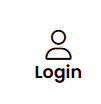
2. For users of our Webshop Moneycorner.com, these are the same credidentials as the webshop.
For our new users, click the highlighted button below to register a new account to start bidding.
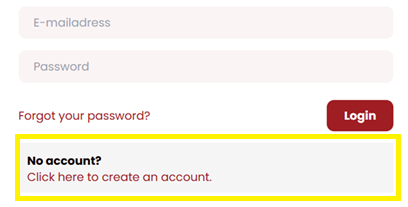
3. As any auction, you will now be able to start bidding by going back to the homepage and click “start bidding” as shown below
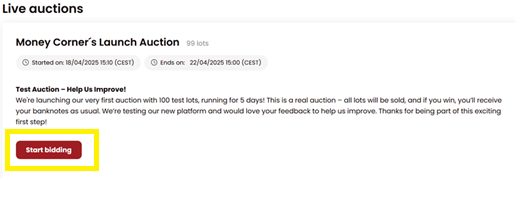
4. Payments and following orders/made bids. You can follow these via the “account” button as shown below. Also when there are still lots to be paid after the auction, you will find a notice. This notice you can click to go straight to the payments.
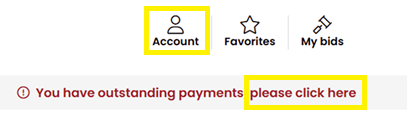
When pressing “Account”, you will find the following 4 options highlighted below.
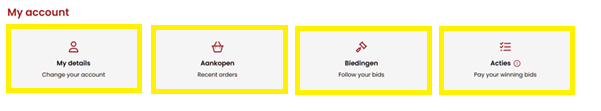
My details: To change and apply personal details
Orders: These are the orders from our webshop (www.moneycorner.com)
Bids: Here you find any auction you might have bid on, Win or loss.
Actions: Here you will find the payment windows and a breakdown of the complete orders.
If there are any other questions, remarks or bugs found, let us know at [email protected].

